Fortnite is the latest battle royale style game that is taking the world by storm. Developed by Epic Games, the people behind Unreal Tournament (and the Unreal Engine), the game takes the battle royale format that is made popular by PUBG and brings it to everyone by being free to play everywhere. Today, we are taking a look at the mobile version, which although launched before the mobile version of PUBG, was invite-only for a while.
Before getting into this version, here’s a primer on Fortnite. The classic Fortnite is quite a different game and was launched in July of last year on PC and consoles. It’s a PVE style survival game where a group of four players fight against a horde of zombies. Players have to scavenge for items, craft weapons, and build fortified structures around them to protect themselves and fight against the horde. This version of the game is paid.

Then, in September, the developers launched the battle royale version of the game, which is famously free to play on all platforms and the one that most people know. On PC and consoles, this is essentially one game but while the Battle Royale mode is FTP, the Save the World mode requires a purchase. After releasing on PC, Mac, Xbox One, and PlayStation 4, the game is now available on iOS.
The battle royale version is similar to PUBG. 100 players compete on one island to be the last man standing. During the course of the game, players have to survive by scavenging items such as weapons and health packs, and killing others before being killed themselves. The area of the island is constantly shrinking as time goes on to encourage confrontation and avoid camping. The last person to survive wins the game.

One major change between Fortnite and PUBG is that Fortnite introduces the building mechanics from its Save the World mode to the Battle Royale mode. This means that players can build structures in the game to protect themselves or give themselves a tactical advantage. In order to build, you first have to gather the material, which can be done by breaking down trees, walls, and basically everything with your pickaxe. After that, you can use some basic controls to lay down walls, floors, ceilings or ramps with the material of your choice. Apart from the aforementioned reasons, these can also be built to reach hard to reach places in the game to collect special loot.
Now coming to the mobile version, as mentioned before, there is only the battle royale mode available. In this, you can choose to play solo, duo or in a squad, with the last two options requiring you teaming up with your friend(s) or randomly selected people. The game uses Epic account to log you in and save your progress.

Now one cool thing about Fortnite is that it actually supports cross-platform multiplayer gaming across iOS, PS4, PC and Mac. By default, mobile players will always be paired with mobile players. However, if you choose to play with friends in Duo and Squad mode who are on other platforms, then you will be put in a multiplatform server. Another cool thing is that because the game uses Epic account to log you in on all the platforms, your progress on one platform syncs across all the other platforms. None of the things mentioned in this paragraph are currently possible on PUBG.
Because the account progress is synced, your character from other platform such as PC shows up directly here. Any progress you made there or any purchases also show up on mobile. Or you can create a new account here and start from scratch. Fortnite doesn’t really have a character creation mode and you pretty much get a random character every time if you haven’t purchased a skin.

When you start the game, you are placed in an open area for some time where you can test out your controls and see how everything works. Then, after a few seconds, you are put on the bus and taken over the island, where you can jump off and start the game.
Now the controls in this game are decent; at a glance they are all easy to remember and seem usable. Even the building controls, which have to be accessed by switching over using a button at the bottom, are relatively easy. Unfortunately, it’s still a touchscreen, which means it’s still frustrating. After playing the game on PC with a mouse and keyboard, playing the mobile version feels like you’ve dropped a 100 IQ points and also somehow lost both of your arms. You can eventually get used to it and maybe even get good at it but you’ll hate every minute of having to use these until then.

Of course, there will always be a big bunch of players who’ve never played on any other platform before and thus, don’t know any better. They’ll probably have an easier time with this as you don’t have to rewire your brain. There’s also the thing where everybody else on your server is also handicapped with these same controls so it’s not that bad. I can’t really imagine how it is to play against PC and PS4 players on mobile as I couldn’t really test the cross play support.
Beyond that I’m also not the biggest fan of the building aspect of the gameplay. I personally prefer to just run around and shoot people and although you can do that here, after a while you come across all these people who are way too good at building structures around themselves and if you’re not interested or not adept at it you will lose to them, no matter how good your gun skills are. Some will definitely see this as an advantage, however, and something that separates it from PUBG but I personally don’t and prefer the more old-school approach to combat found in PUBG.

Speaking of weapons, there is a great variety of them in the game. The 19 or so guns all have different types that do increasing amount of damage and are identified by their color. The more powerful ones are rarer and require looking in hard to find places to collect. There are also grenades, crossbows and remote explosives in the game. Unfortunately, none of the weapons are particularly satisfying to use. And this isn’t just a complaint against the mobile version but even on the PC version, the weapons just lack a powerful feel and feel like toys. It could very well be intentional considering the art style but it does rob one of some fun.
As with other platforms, Fortnite does have in-game items that you can purchase. They require you to spend real money to acquire fake currency, which can then be used to buy these items. All the items are purely aesthetic and have no effect on gameplay. If you have bought them on one platform, they sync over to the other.

In terms of visuals, Fortnite on iOS looks stunning. While PUBG on mobile wasn’t bad, compared to the PC version it almost looked like a different game altogether at times. The mobile version of Fortnite on the other hand looks identical to the PC or console version at first glance. Only in side by side comparisons do you realize that everything has been dialed down a bit. This includes things like textures, level of detail, anti-aliasing, shadows, lighting, texture filtering, anisotropic filtering and draw distance. The resolution has also been lowered and the game seems to be running at a sub-720p resolution even on the iPhone 8 Plus. The frame rate is also capped on 30fps.
Regardless, the game looks beautiful at all times, with relatively smooth and consistent frame rate and no unnecessary frame pacing issues. The lower resolution isn’t really noticeable on mobile displays either (most mobile games run at a sub-native resolution anyway). Epic Games invented the Unreal Engine that the game is based on (just like PUBG) so they know what they are doing (unlike PUBG). Unfortunately, like with PUBG on mobile, since everything is shrunken down for the mobile screen, enemies at a distance can often be hard to see and shoot at.

Unlike PUBG, there are absolutely no graphic options whatsoever here, which probably isn’t a big deal since the game is currently only on iOS and the developers can just optimize for each device manually. The Android version will likely feature some level of adjustment.
While Fortnite on mobile does not have the same overly compressed garbage audio of PUBG on mobile, I noticed several audio glitches while playing the game, which sounded like random blips every once in a while. In a game where you are often straining your ears to hear any enemy footsteps around you or gunfire sounds, having random and obnoxiously loud blips every few seconds got really infuriating. Having said that, this can easily be fixed in an update. The sound otherwise is fine.

The game also has haptic feedback that uses the Taptic Engine on compatible iPhones. Unfortunately, the game would randomly give these feedbacks and for the life of me I couldn’t figure out what they were for as nothing on screen or anywhere in the game corresponded with those vibrations. This also felt like a bug and hopefully would be fixed.
I did not notice any networking issues while playing the game. Although Fortnite on mobile does not show the latency like PUBG, I didn’t feel the need to see it as the game worked as it should at all times, just like its desktop counterpart.

Essentially, Fortnite on mobile is pretty much what you’d expect it to be. What I like about the game is that the entire Battle Royale mode from other platforms has been recreated here, with the exact same map and the exact same gameplay elements, so you are getting the full fat experience even on mobile. Second, the game looks fantastic and granted I played it on an iPhone 8 Plus and we have no idea how it would look on Android when it releases in a few months, for now there is nothing to complain. Third, the cross play feature is really nice, as is syncing all your progress across platforms, which further consolidates this as a proper Fortnite game. What I personally didn’t like are things I never liked about Fortnite in the first place, which are the presence of the building mechanics and the rather toy-like weapons which are unsatisfactory to use. Then there’s the perennial complaint about playing on a touchscreen and how terrible that can be.
Still, this is a remarkable feat overall and if you love this game elsewhere and don’t mind playing on a touchscreen, then you’re probably playing it already. For others, it’s absolutely worth trying, especially since it’s free.
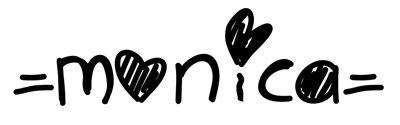
0 Comments